GUI-based remote control protocols
System summary
Recently the ability to help computer novices by remote support is coming increasingly into demand. Such a system works by sending screen information from a novice user’s computer to an expert user’s computer every time screen information changes. Reversely a remote control request is transferred from an expert user’s computer to a novice user’s computer. This technology is used in the following types of application:
- By looking at the remote screen of a user the technical support staff can give help to the user over the telephone.
- As a help desk function this technology is much used by manufacturing industry, service industries and banks.
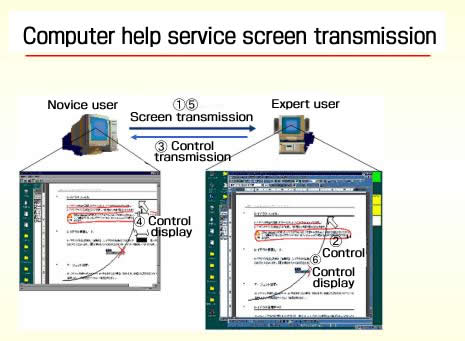
How do such remote control protocols get through firewalls and network address translations (NAT) in routers due to the increasing prevalence of these devices? In addition the security implications and other limitations of such systems have been a major problem. We are now working on research to overcome the security and other limitations of such systems. In our system a server is set up in between the novice user requiring support (client) and the expert user (assistant). The client connects to the server using a GUI application. The assistant can use the server to control users’ computers remotely. The following figure shows one client being supported by two assistants through the server.
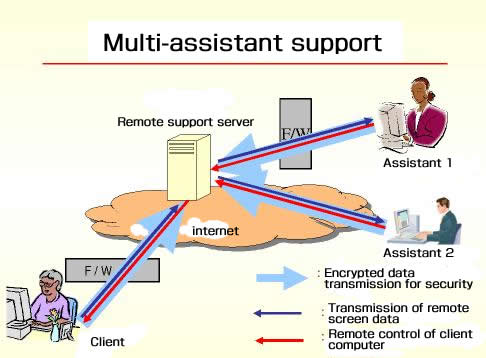
This system relies on the following network technologies:
- Network protocol technology (capsule and relay)
- Network protocol encryption
- Tunneling through Firewall and NAT
- Access rights management
- virtual database of Client and assistant
In the future further technologies will be required to deal with complications in the control process and entail advances in network protocols.

